Infinito Wallet Guide

Website:https://www.infinitowallet.io/
Compatible Operating Systems: Android & IOS. Desktop not currently available.
Description:
Infinito Wallet is a popular mobile wallet compatible with Android and IOS devices. The universal cryptocurrency wallet is compatible and able to hold a wide selection of coins. There is no limit to the number of wallets that can be set up within the app. The wallet has several unique & popular features including distributing free cryptocurrency airdrops to its users and community. There is also a section of the wallet directly integrated with popular Decentralised Applications (D’Apps). Infinito Wallet has a great user interface, simple to set up and east to interact with.
Supported Cryptocurrencies:
Bitcoin (BTC), Bitcoin Cash (BCH), Litecoin (LTC), Dogecoin (DOGE), Dash (DASH), Ethereum (ETH), Ethereum Classic (ETC), Cardano (ADA), NEO (NEO), GAS (GAS), EOS (EOS), Ontology (ONT), Ontology Gas (ONG), ERC-20 Tokens, NEP5 Tokens.
If you have any questions or are experiencing any difficulties, please contact info@bcbitcoin.com and our team is available to help.
View this Guide or Download in PDF Format
Last Updated: 07.04.2019
Step 1: Install Infinito Wallet
Search for Infinito Wallet on the App/Play Store and install the app on your device. Once the download is complete, open the application.


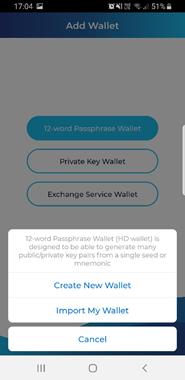
You will be asked to select a language and be required to agree to the terms and conditions. Select the 12-word Passphrase Wallet option and Create New Wallet.
Step 2: Record your Wallet Backup Passphrase
Make sure you have recorded the Backup Passphrase and keep this information safe. An easy way to do this is to write out the displayed passphrase on a piece of paper. You can also take a screenshot of the passphrase, but this is not advised.



Once you have recorded the information, Verify the Wallet by entering the requested passphrase words. When you have successfully entered the passphrase words, continue to Complete Verification.
It is important you keep this information secure and do not share this with anyone as you risk losing your Cryptocurrency.
Step 3: Set a Wallet Name and Password
To complete the setup, assign the wallet a name and Set a strong but memorable Password.


The password will be required when unlocking the wallet, sending funds and decrypting the passphrase. With a wallet name and password set, continue by selecting Create My Wallet.
Step 4: Add/Remove Assets and Receive Wallet Address
To manage the enabled wallets, click the blue plus and select the coins you wish to Add/Remove. You will be required to enter the wallet password to add a new wallet.
You can view a full list of compatible coins at the beginning of the guide.



Once you have enabled wallets for the coins you want to use, you can view the Receive Wallet Address.
Select a coin from the menu and click Receive to display the Wallet Address and QR Code. This will display your wallet address which is used to receive the selected Cryptocurrency.
Please take care to ensure you only send compatible assets to the correct wallet.
Your wallet address will appear similar to this:
My Bitcoin Address: 137Fn3nD9prW6UmE8AX54UV1dqNJrFjnQC
Click the far-left icon to copy your wallet address in its entirety. You can also highlight the entire length making sure all values are selected and copied. This address is required for you to receive Cryptocurrency. The process can be repeated for each of the wallets enabled.
Step 5: Buy Cryptocurrency & Send to your Wallet
In a new tab navigate to our website and click Buy Coins or use the following link:
https://www.bcbitcoin.co.uk/buy/
You can Register an Account by clicking the link below.
https://www.bcbitcoin.com/login/?register=1

You can purchase a wide range of Digital Assets through our platform, including ALL Cryptocurrencies compatible with Infinito Wallet.
To place an order to buy Cryptocurrency;
1. Select the Cryptocurrency you would like to purchase, Payment Method and Amount you would like to spend.
2. In the field “Your Wallet Information” provide us with the your Receive Wallet Address where you wish to receive coins.
3. Complete your order and make a payment to our account. You will receive Cryptocurrency directly to your wallet.
Once you have doubled checked your order and wallet information click “next step” to continue.
We check all wallet addresses on the public blockchain to ensure they are valid. If you are still unsure, please email: info@bcbitcoin.co.uk or call us and we will be pleased to assist you.
Infinito Wallet Overview
BC Bitcoin Rating: ![]()
Advantages
• Very easy to download and set up. Compatible with both Android and IOS.
• Wide variety of Cryptocurrencies Supported and compatible with most Major Coins and ERC-20 tokens.
• Selective Wallets, you can choose which wallets you want enabled. Tracks asset value in real time.
• Free Cryptocurrency Airdrop rewards and built in Decentralised Application features.
Disadvantages
• Not all Cryptocurrencies are available with Infinito Wallet.
• 2-Factor Authentication not available. Without this protection the security of the wallet can be compromised with device access and password.
Conclusion
Inifnito Wallet is suitable for users of all experiences and has an easy to use interface. The wallet is highly trusted by thousands of users and was developed by a well know and reputable company Infinity Blockchain Labs. Users of Infinito Wallet receive several benefits including being granted early release access to airdrops and decentralised services & protocols. It is also one of the only available mobile wallets compatible with NEO & NEP5 tokens. Infinito Wallet focuses on simplicity and easy of use, making it great wallet for beginners to get started with.
Thank you for using our wallet guide. Please check out our other content, news articles and social media below. If you have any questions, please contact info@bcbitcoin.com and our team will be pleased to help you.
BC Bitcoin Resources
Buy Coins: https://www.bcbitcoin.com/buy/
Register: https://www.bcbitcoin.com/login/?register=1
Articles: https://www.bcbitcoin.com/articles/
Twitter: https://twitter.com/bc_bitcoin
Additional Infinito Resources
Infinito Wallet Downloads: https://www.infinitowallet.io/download/
Infinito Wallet Asset: https://www.infinitowallet.io/coins-tokens/
Contact Support Email: support@infinitowallet.io
Full List of supported Cryptocurrencies:
Bitcoin (BTC), Bitcoin Cash (BCH), Litecoin (LTC), Dogecoin (DOGE), Dash (DASH), Ethereum (ETH), Ethereum Classic (ETC), Cardano (ADA), NEO (NEO), GAS (GAS), EOS (EOS), Ontology (ONT), Ontology Gas (ONG), ERC-20 Tokens, NEP5 Tokens.
Disclaimer: The information provided in this article is intended for informational purposes only. It is the readers responsibility to complete their own research and due diligence. BC Bitcoin will not be held responsible for any investment or transaction decisions you make based on the information provided on the website.